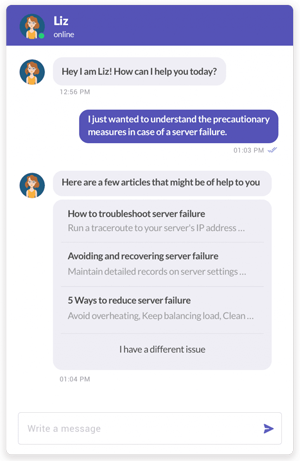Customer service automation is essential for your customer service strategy. It helps to increase customer service productivity by reducing high call volumes, minimizing human errors, and speeding up the support processes. In some cases, you can even improve user experience with the right customer service automation tools.
But customer support automation has to be done in a smart way. If applied incorrectly, automation is just an endless list of questions that seem to lead nowhere with unhelpful answers. So everything — from your scripts, messages, resources, and programming — needs to be well thought out.
Although there are a few drawbacks to customer service automation, like the occasional inability to handle complex tasks and customer inquiries, everything that can be automated, should be automated.
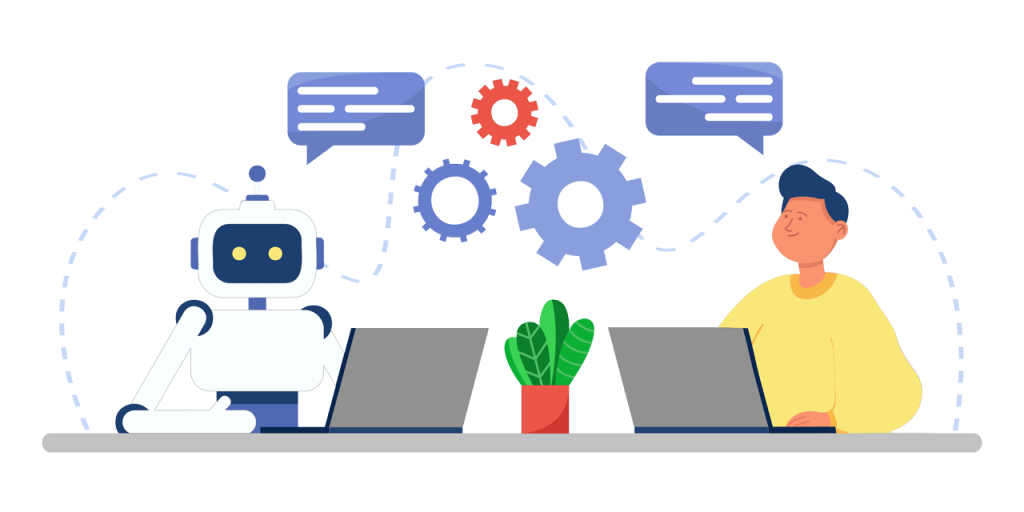
Below are five tips to help you get the most out of your customer service automation.
1. Do Not Try To Hide the Automation
Although it isn’t necessary to immediately tell the users they are talking to a bot, you also shouldn’t hide the fact that automation is being used in your customer service. You can give your chatbot a name and personal touch, but it should be apparent through the way the bot responds that it isn’t a real human being. Reassuring the user that a human agent is available if needed is also a good idea (more on that later).
Customer service automation should be professional while still being polite and user-friendly. Use your company’s branding and tone guidelines to implement this effectively. Users expect a certain level of customer service automation, so focus on creating an excellent customer experience rather than generating a human-like response.
You can give your customers a hint that they are speaking to a bot by giving the bot a clever name. Check this out:
The nameplate reads “The Beauty Bot,” indicating to the user that they are speaking to an automated service. It’s straightforward but subtle at the same time; you don’t want your first message to simply say, “Hello, I am a bot,” for example. Making it clear that the user is speaking to a bot allows customers to adjust their expectations. So, if customer service chatbot can’t answer a complex query, for instance, the user can automatically attribute it to the fact that it isn’t human at all.
2. Ask For Feedback
You can get the most out of your customer service automation by using it to ask for feedback. When you ask for feedback, you can get the information you can use to improve your customer service process and other aspects of your business.
Automated surveys and forms through your chatbots are great because they don’t require humans to operate, are effective, and cost less.
Here is an example of an automated feedback form:
The form ensures that the automation has been effective by asking if the customer service query has been fulfilled. It also gives insight into how the customer feels about the interaction and brand. You can, however, use longer surveys to gather more information from the users, but beware, the longer the survey, the less likely it is to be filled out.
It’s also a good idea to have an escalation hierarchy based on how a user responds. For example, if a user leaves a one-star rating as part of their survey, this can trigger a call or email from a customer service representative. You can also send bulk emails to all users who gave a 3-star rating or less. Insights from those most affected by poor service can be valuable in improving customer service automation or other aspects of your business. Another option is to use voice-over IP telephone systems to collect feedback through the calls.
3. Use Automation Across Multiple Channels
Your customer service automation shouldn’t be limited to one channel. You need it across multiple channels, like the company website, support email, social media, live chats, etc.
Most businesses have customers of different ages and demographics, so having multiple channels accommodates different preferences. According to the report, 86.5% of millennials use chatbots because they find them interactive. So if you only have email customer service, your millennial audience will be disappointed.
But make sure you have systems to track a customer service query across multiple channels. You don’t want to frustrate customers by leaving them with a chatbot that doesn’t know how to answer their complex query. If a customer query is simple, an automated chatbot will most likely be the most effective solution. But complex questions often require human intervention from within the chatbot or in another channel entirely.
Look how effortlessly this chatbot hands over the customer to a human when a complex question is posed:
But the chatbot also gave an option to ‘continue chatting’, ensuring customers get the type of support they want.
Since human agents still play a critical role despite customer service automation, you need to ensure they provide excellent customer service and always leave an option to connect to a human operator.
Make sure you target the most common questions asked and send messages directly to the customer. But again, always give the option to speak to a human agent either via live chat or phone if the resources aren’t enough. Your customer service chatbot has to be sophisticated enough to direct the user to the right resource.
4. Create Messages Linked to Helpful Resources
Another way to get the most out of your customer service automation is to create automated messages that are linked to helpful resources.
You can use your chatbot to do this, as in the example below:
You can also do this with your automated customer service email responses. Check out this example from WooCommerce:
However, it’s crucial to ensure your resources are accurate, up-to-date, and relevant. If your resources aren’t up to scratch, your customers will be left frustrated.
The best way to ensure that your helpful resources are of high quality is to conduct a periodic audit. All articles that need revisions can then be updated. In addition, web-accessibility services can monitor your site for the content needing revision, making the process easier and more effective.
It’s also a good idea to include video content. Video content is engaging, popular, and can be interactive. According to Wyzowl, 68% of people would rather watch a video explaining a problem than chat with a customer service chat agent.
5. Review Your Performance
Automating customer service isn’t easy. It requires constant tweaking. As more customers use your service, you will encounter more problems, and the automation will have to adapt. The best way to improve your customer service automation is to review your performance constantly.
To review your performance, you need to:
- Test all the possibilities of scripted automation: Do they work? Check, too, if there are any errors in your automation. Do you respond quickly after the query is made? There are bound to be a few errors, but at least you can catch them before your customers experience them.
- Test to see if your customers are transferred to human help at the right time: You don’t want to waste resources or prevent access to help, which results in a frustrated customer.
- Test your feedback forms and surveys: Do your visitors enjoy talking to you? Are customers’ queries typically answered?
You also need to check your links to resources. A broken link can be frustrating for a user trying to fix a problem. Make sure you also update your resources. No customer wants to receive unhelpful and out-of-date material.
You must also review how often your automated messages succeed and how often a human touch is needed. Analyze popular search queries, and monitor the ones without search results. Knowing data like this can be helpful in determining the effectiveness of your customer service automation. Monitoring complaints on your customer service is also a valuable metric for determining your performance. You want to see if you’re making any customer service mistakes so you can immediately rectify them.
In Closing
Customer service automation can ensure many benefits for your entire customer experience if you use it right. You can ease pressure on your customer service team and speed up the processes by reducing human interactions. Linking to resources like videos can even increase your user’s customer service experience.
You learned five tips to get the most out of your customer service automation from this article. Don’t try to hide your customer service automation. Customers expect it and will be more comfortable if they are aware. Also, make sure you have support available across multiple channels.
Asking for feedback is a valuable tip, too; the feedback helps you improve your customer service automation. Creating messages to link to resources is a great way to utilize customer service automation as well. If a user’s query is solved by a resource, they don’t need to be dealt with by your customer support team. Finally, remember to review your performance.