Whether large or small, any business faces the need for responding to customers’ requests. The issue is that some requests take too long to respond to, resulting in wasted time and accordingly, customer support work overload. Is there a way to reduce this time without sacrificing service quality?
Many businesses went online as a result of the global pandemic. This move appeared to increase the volume of online communications. Nonetheless, it necessitated the formation of a specific body from every developed and small business, namely – customer support service that deals with a variety of issues, ranging from order cancellation to goods exchange. So, how is it possible to improve customer satisfaction by reducing customer support response time?
First Response Time: Why Does It Matter?

A customer is a company’s primary source of income. Making him happy with a product or service increases the likelihood of his future return by a factor of two. As a result, providing high-quality service has become the top priority for leading companies across all industries.
You might be surprised to learn that many businesses ignore their customers’ emails. That is a big mistake that may lead to customers churn.
The first response time (FRT) is an indicator that shows not only how long it takes an employee to respond to a single request, but also the overall performance of the support department. FRT reduction aids in the improvement of performance and the increase in the number of satisfied customers.
To calculate the average FRT, you must have the following information:
- Choose a time frame (usually a month) and record the amount of time spent responding to the customers.
- The total number of responses sent during this period.
Then, divide the time spent responding to customers by the number of responses sent. This figure can be used to evaluate the performance of your support agents.
Customer Support tools like UseResponse calculate First Response Time and Average Response Time automatically:
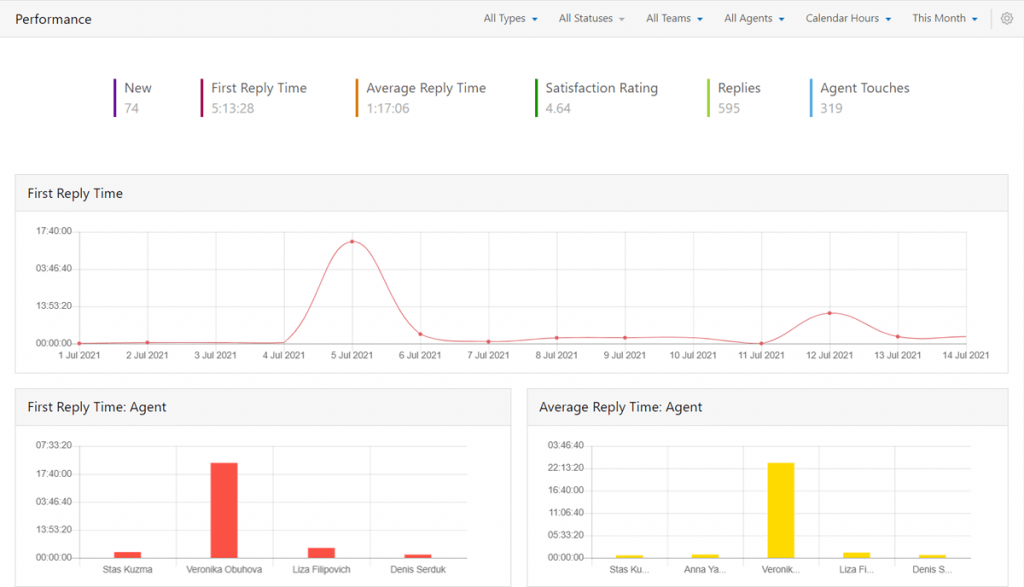
Configure SLA rules to decide during what period of time customer support requests should be addressed. If it fits this FRT, you have nothing to worry about. Nonetheless, if it takes them longer to respond, you should consider optimizing customer support service.
E.g. An SLA may indicate that 90% of customer support tickets should be resolved within 6 business hours.
How Do You Improve Customers Response Time?
Quick response and resolution of the issues at a first iteration allows your customers to feel important. If they are satisfied, they will undoubtedly return to your business in the future.
You should first of all aim to meet the standard benchmarks of first response time (that vary by channel), and of course, aim to reduce the response time to minimal levels:
| Support Channel | Average Benchmark For First Response Time |
| 24 hours or less | |
| 6 hours or less | |
| 1 hour or less | |
| Live Chat | 2 minutes or less |
| Phone | 3 minutes or less |
So what happens if a customer doesn’t receive a response within the expected time? He either leaves, sometimes spreading a negative review about your company, or he tries to contact you via another channel. And this results in increased volume of tickets for your support team.
According to The State of Customer Experience Report, 40% of millennials wait 60 minutes before they try to contact you in another channel.
Here are the top ten helpful techniques for responding quickly to your clients:
1. Use Proper Customer Service Software
Investing in quality customer service software increases not only the efficiency of the customer support but also awareness of your client’s portrait. Omnichannel conversation threads are typically saved in a centralized manner, revealing which services/products a person purchased, which issues he previously had, what solutions were offered, etc. It saves a lot of time and makes it easier to find the right solution and facilitate the work of Customer Support Agents.
2. Set Autoreplies
Autoresponder emails enable you to avoid receiving new messages from a single customer, thereby saving time. It is common for a customer to be unsure whether his message was received or not.
As a result, he sends five more requests to ensure that everything is in order. If you have AER, a customer will send you an email, and AER will respond with a short message such as “The request was successfully received and will be considered soon.” and aknowledge the customer of what to expect next:
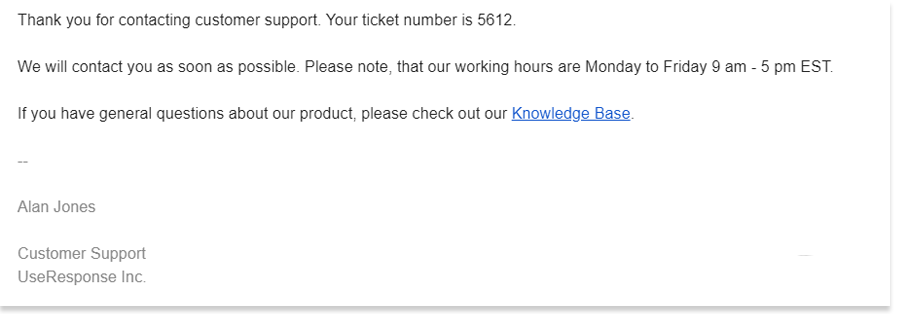
When implementing Automatic Email Replies and Notifications, you should think of the cases when sending auto-replies is appropriate. These can be:
- An automated response sent when the inquiery is received during business hours
- An automated response sent when the inquiery is received out of business hours
- The status of the request is changed
- Send separate emails depending on the types and categories of requests
- Send automated emails depending on the keywords mentioned, e.g. “invoice”, “payment”, “login”, etc.
When sending an automated email, you should focus on sending the customers to self-service options, such as knowledge base, chatbots, or customer online communities.
3. Categorize and Prioritize The Requests
Categorizing allows you to divide all incoming requests into categories based on the subject, difficulty, importance, and urgency of the incoming issue. Knowing the category tag allows you to focus better because you already know what the problem is about.
Once you have the tickets categorized and prioritized your support agents can efficiently respond to each issue based on categories and in order of priority.
You can classify your tickets by different types of customers, issue categories, like e.g.:
- Sales
- Technical Issues
- Payments
- General Questions
- Refunds
4. Segment Customers
Prioritizing received requests allows you to deal with urgent issues and see messages from your most valuable clients. Many businesses provide Premium packages (usually for a certain fee) that guarantee an immediate response. As a result, responding to Premium customers first is critical.
Other companies prioritize the requests from sales leads (like Demo and Free Trial requests), as the research shows that most of the leads go cold within an hour.
5. Improve Teamwork
To distribute and route the requests the best possible way, you have to make sure that you have the right departments in place. You can organize multiple departments and also distribute the incoming requests between the support agents within a particular department.
You can divide the departments based on your products, services, areas of operation, or the source of issues (like technical support, billing, sales, returns, etc.), and other criteria to make sure your customers reach the right department based on their request.
6. Set Timer Notifications
Use time-based alerts to make sure that no emails go missing or the responses are being delayed.
Responding to a client’s request may necessitate consulting colleagues and even escalation of the issue. As a result, wasting time waiting for their response to your client will be inefficient.
This can be easily done using customer service software. All you have to do is to set a trigger alert for a certain timeframe to notify support agents in case the ticket didn’t get resolved.
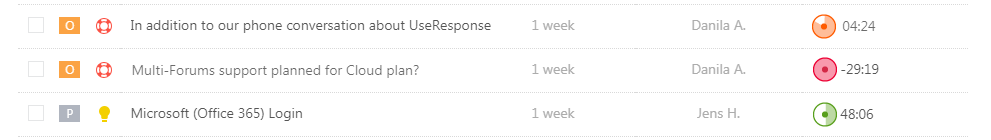
7. Use Templates
The problems and questions that customers frequently encounter are often quite common. Typing the same text a thousand times is exhausting and takes time.
It will be beneficial if you have templates (email templates or canned responses) on hand for responding to the most common requests. Your agents should have easy access to those templates. Answer templates are especially important to onboard new support employees who lack confidence when dealing with customers “face-to-face.”
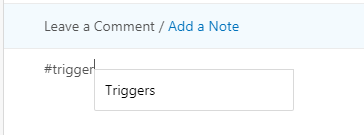
You should think of the most common questions and cover them well in your knowledge base, while the Agents should also have quick access to the Knowledge base articles to acknowledge and refer to the customers.
8. Use Automated Routing and Smart Ticket Distribution
It is difficult to assign dozens of new requests manually in large companies that receive dozens of new requests every hour. Automated ticket routing is a feature that allows you to set certain rules according to which the tickets are set to particular departments and agents.
The Smart Ticket Distribution feature allows you to automatically deliver every incoming ticket to the appropriate department and place them in turn.
Furthermore, using Smart Ticket Distribution, you can distribute the volume of tickets among the departments and support agents, eliminating the possibility of overburdening them.
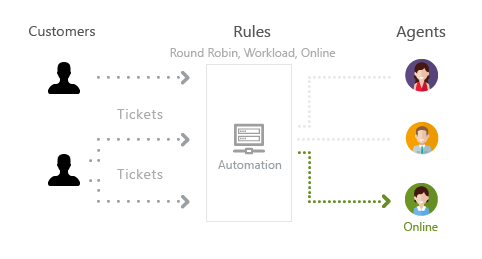
9. Make Use of Live Chat Software
When compared to email support, live chat is far more prompt and convenient, plus it enables proactive communication. It eliminates the need for you to write lengthy emails, thereby saving you time. Furthermore, a customer can address all of his concerns with a personal touch.
Chatbots can be a source of customer self-service where customers can find answers to their questions and solve simple problems.
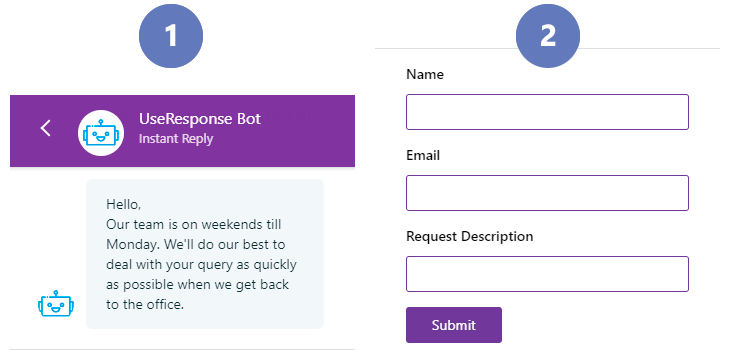
10. Pitch Self-Service First
When more customers can help themselves, support agents have fewer tickets in their backlog. Accordingly, customer self-service significantly reduces the time needed to solve the problems and receiving the consultant’s feedback with possible guidance.
Below are the possible ways to cut down on customer support tickets by implementing self-service:
- knowledge base (including FAQs)
- automated email replies
- chatbot scenarios
- feedback communities
Everything that can be automated, should be automated, and customers should have an easy opportunity to find the self-service options prior to contacting the support agent.
How To Reduce The Response Times of Your Call Center?
Reduce Noise Level
You might be surprised to learn that for call centers noise is one of the major factors influencing the efficiency of support service operators. Statistics show that call processing time increases at the end of a work shift, when operators are already tired, for a variety of reasons, including accumulated noise load.
Conversations among coworkers are a major source of office noise in the contact center. It is obvious that in an open-plan office, the negative effect cannot be completely eliminated, but it can be significantly reduced by installing a sound camouflage system. Furthermore, customer service representatives should be given noise-cancelling headphones to help them focus on problem-solving.
Improve Workplace Organization
The contact center space should be zoned so that employees can perform their duties more flexibly depending on the type of tasks they are completing. If all of the required equipment is available, customer support operators will be able to complete their tasks faster and receive advice from other departments in a matter of minutes.
How well the team works, whether business processes need to be optimized, and in what areas cost savings can be achieved – all these are the main tasks of the manager. However, to perform tasks quickly, you should not sacrifice customer satisfaction in favor of speed of service.
Conclusion
When attempting to reduce first response time, you should never lose sight of the quality of the customer support provided. On the other hand, the company’s management department should constantly monitor and measure response time and other important support metrics. One of the best ways to reduce customer support times is to invest in quality customer support software and set up the policies and processes for it to run smoothly.









