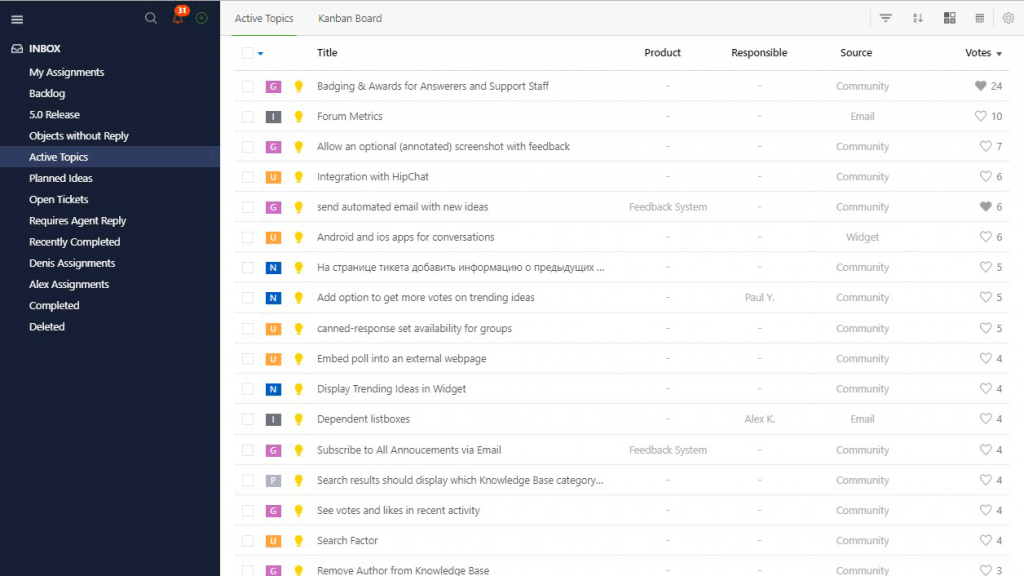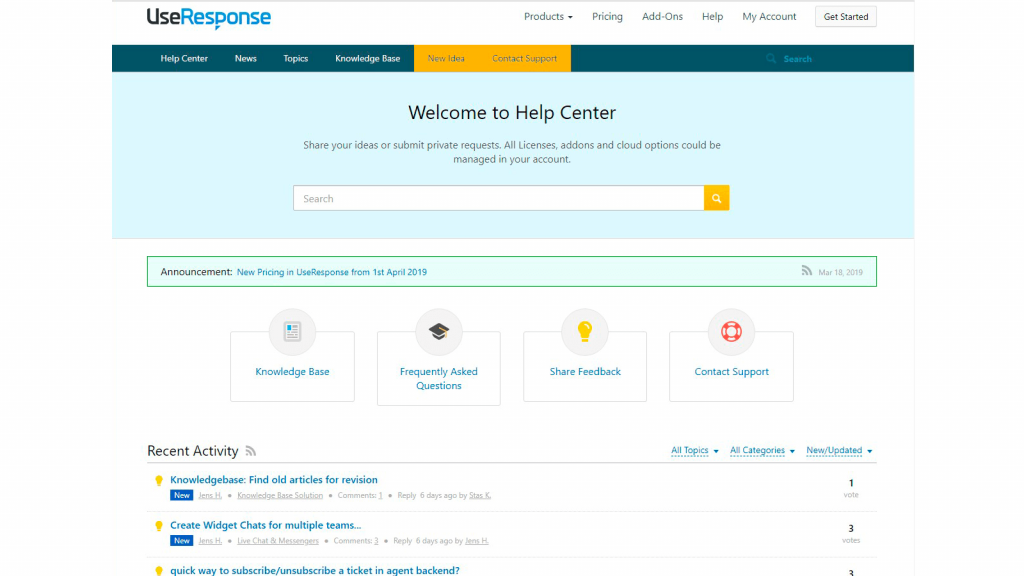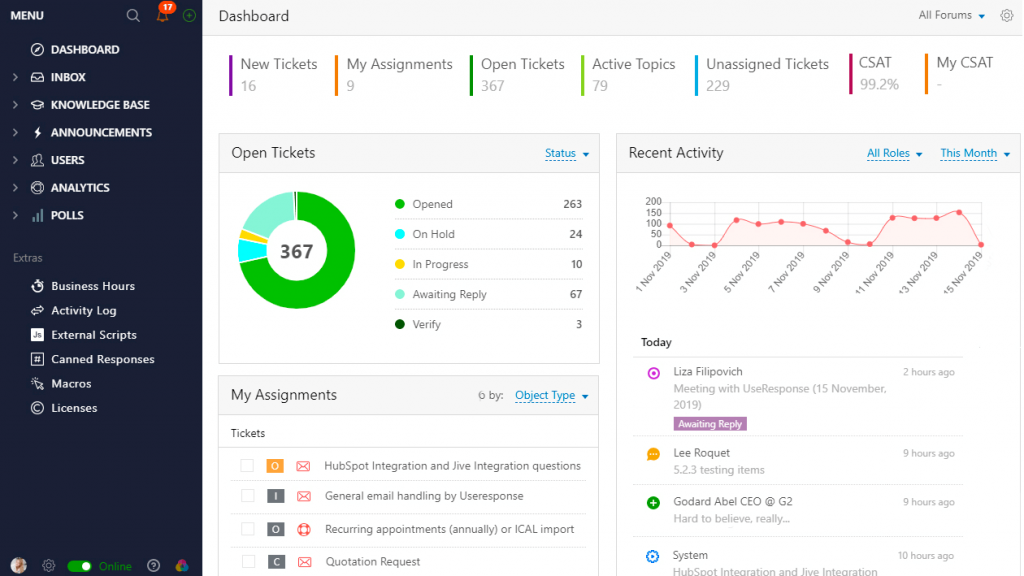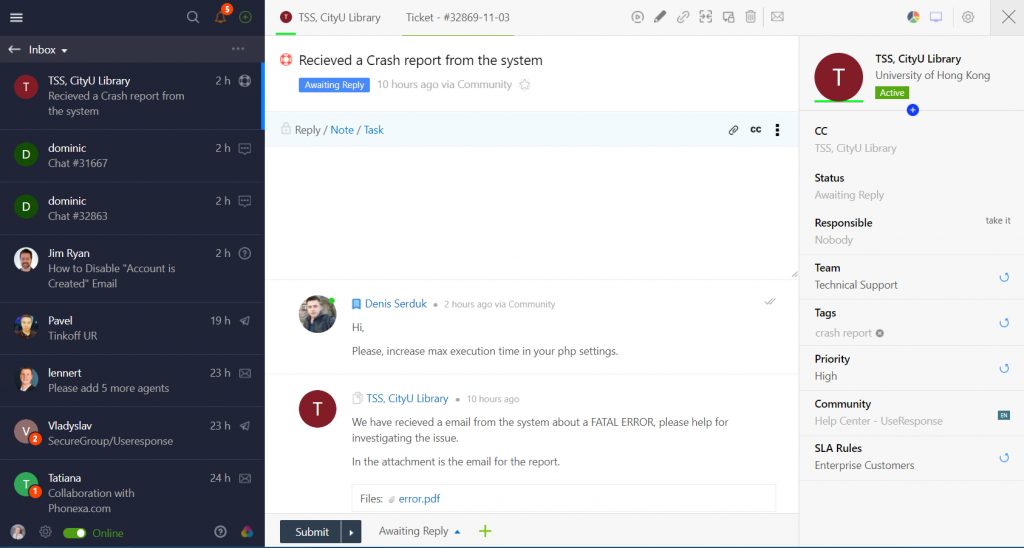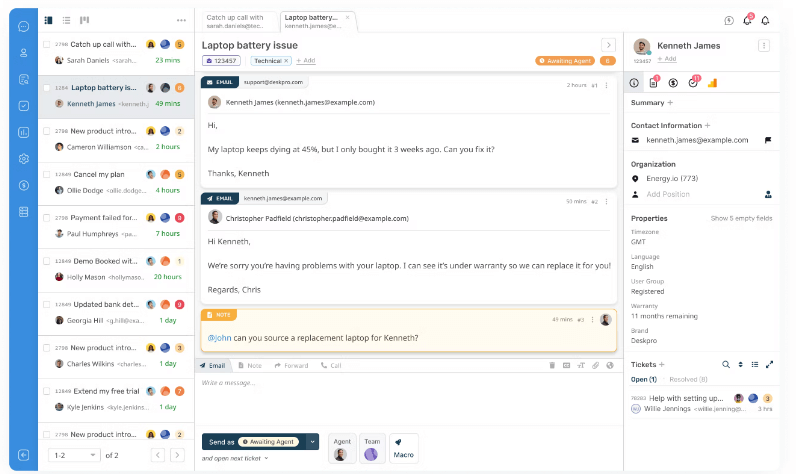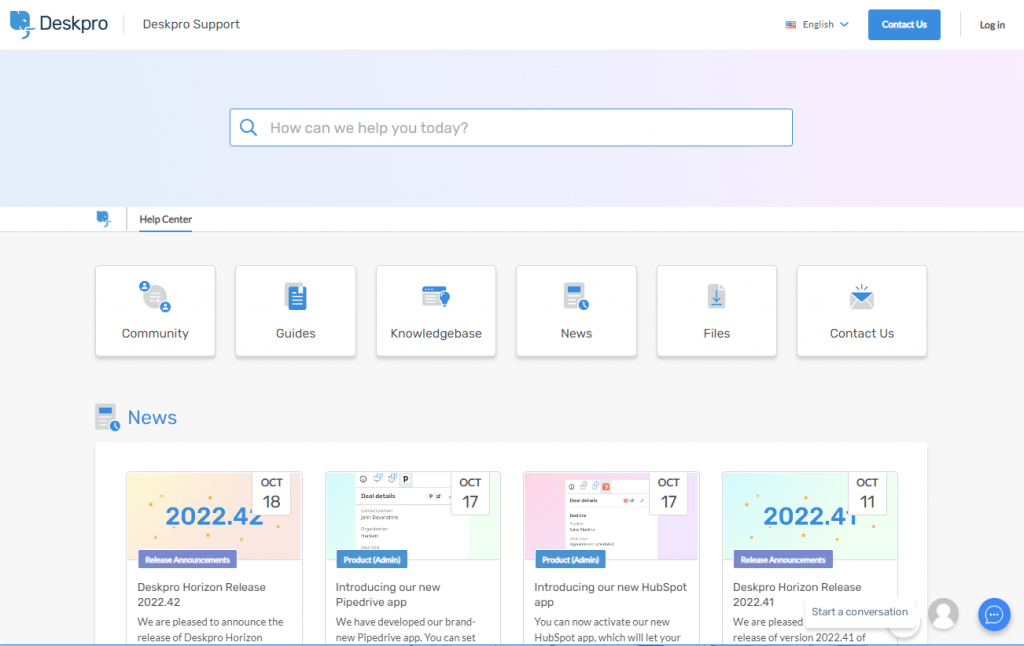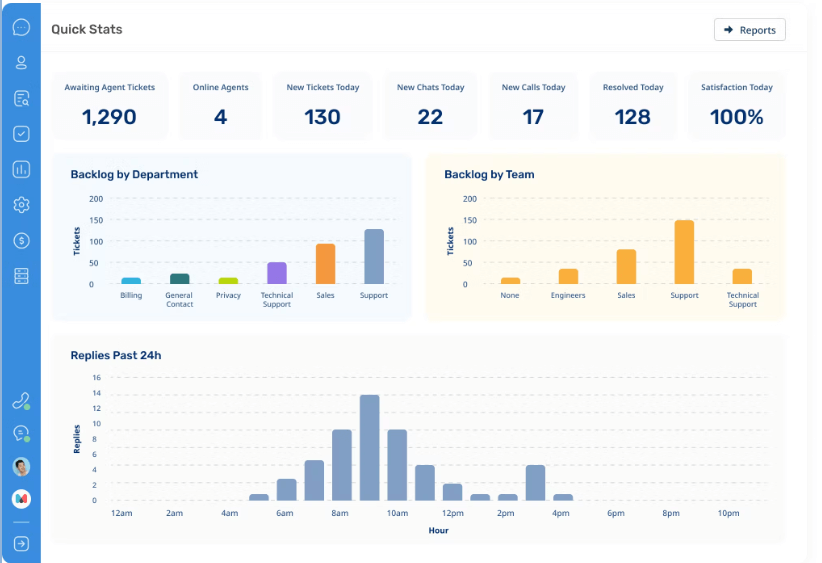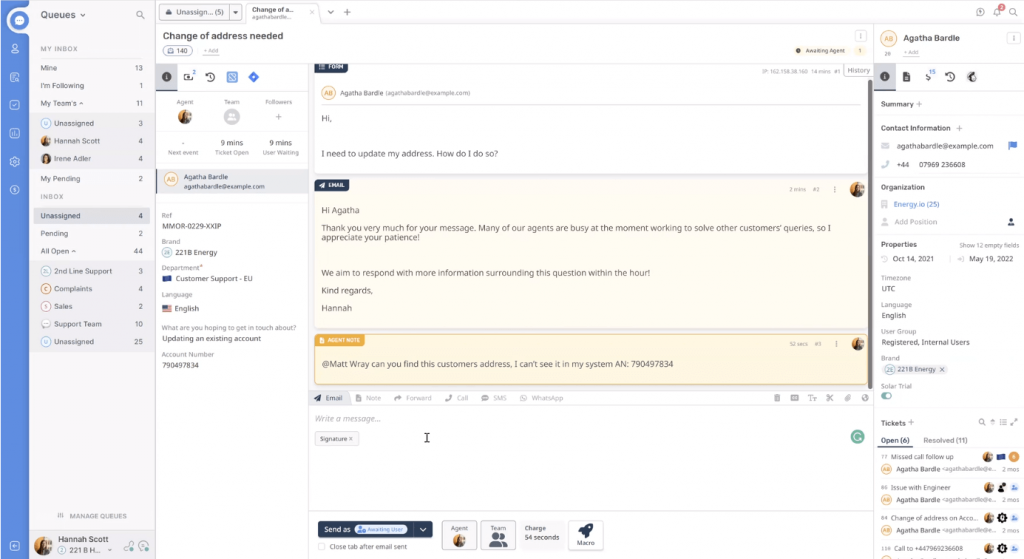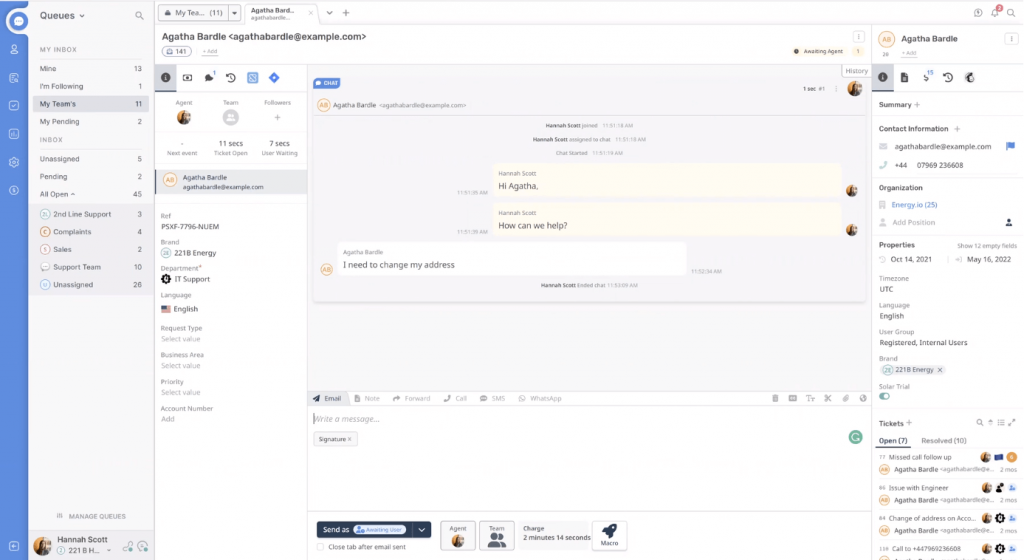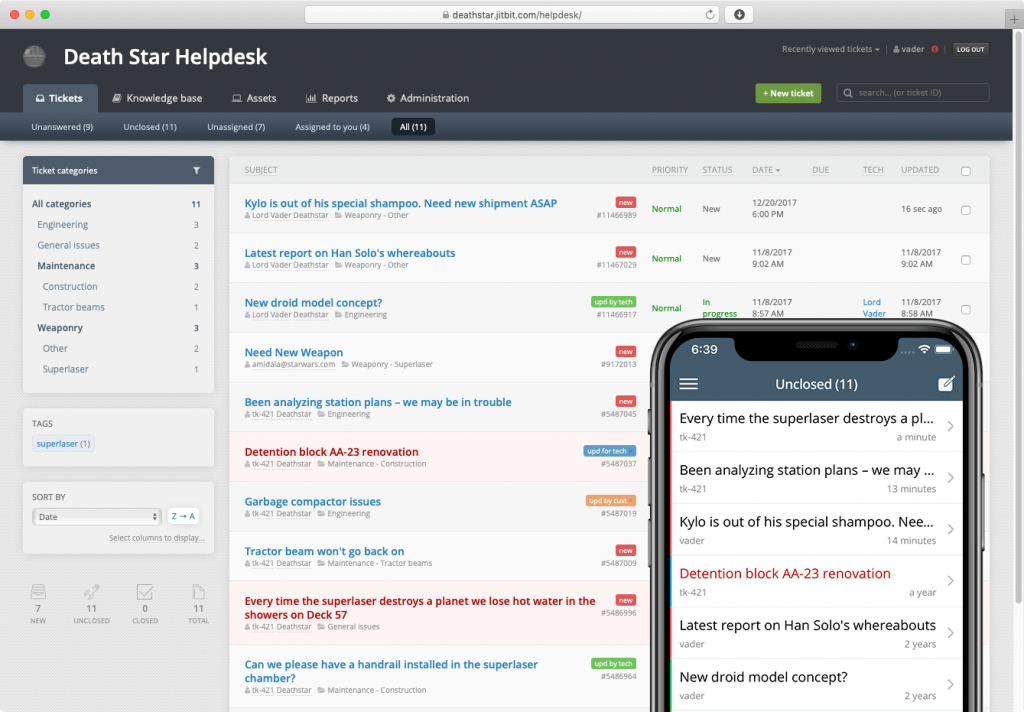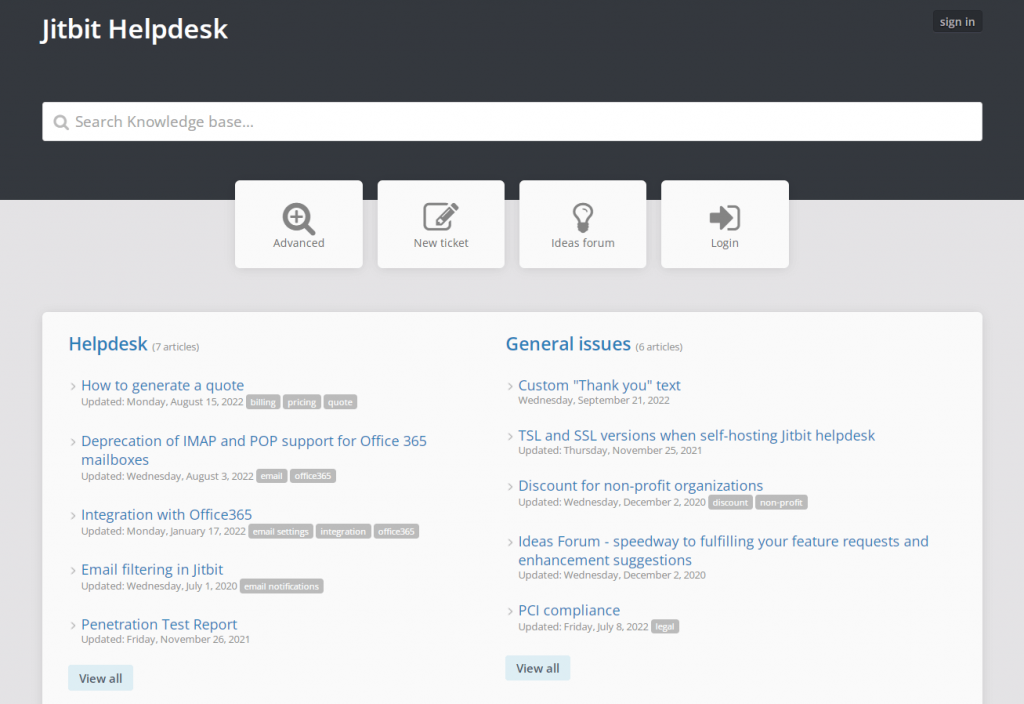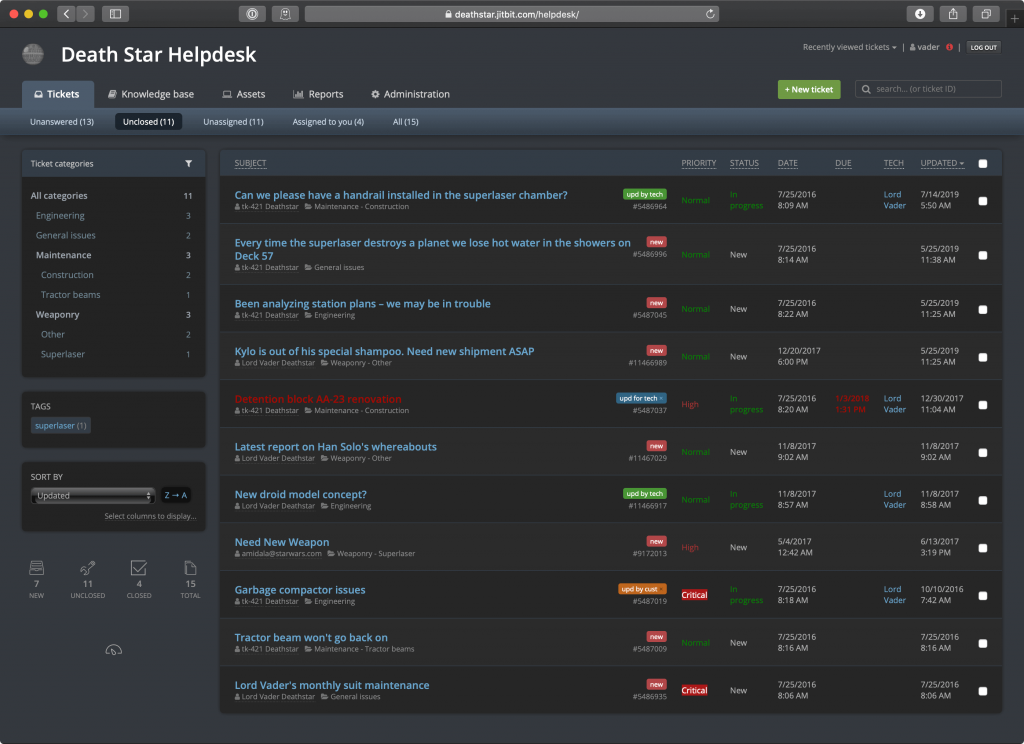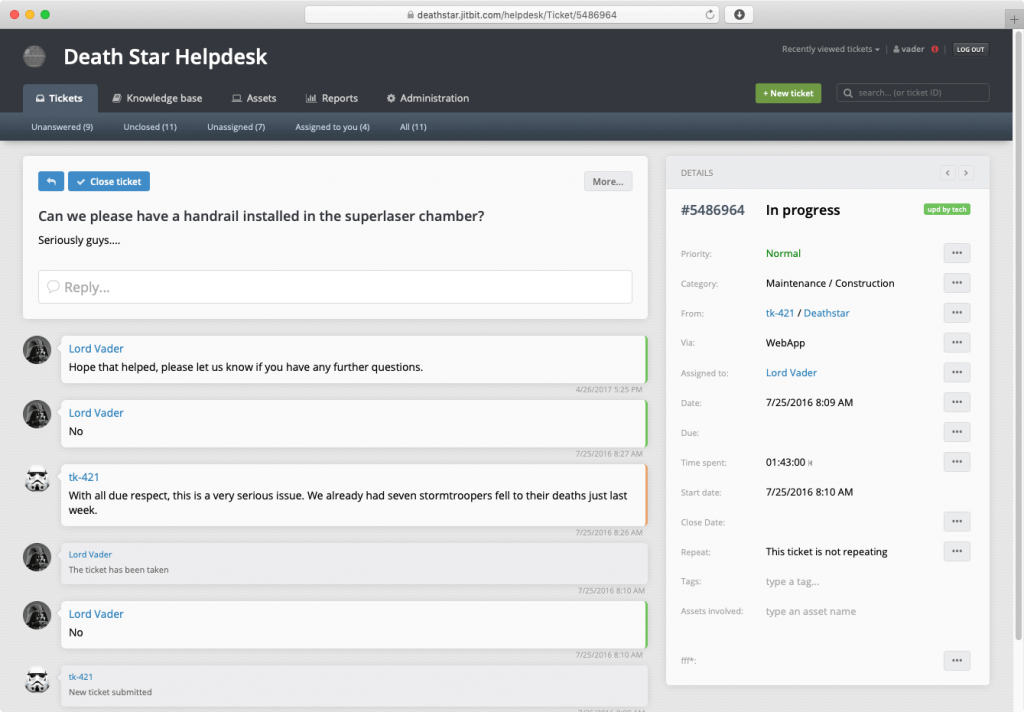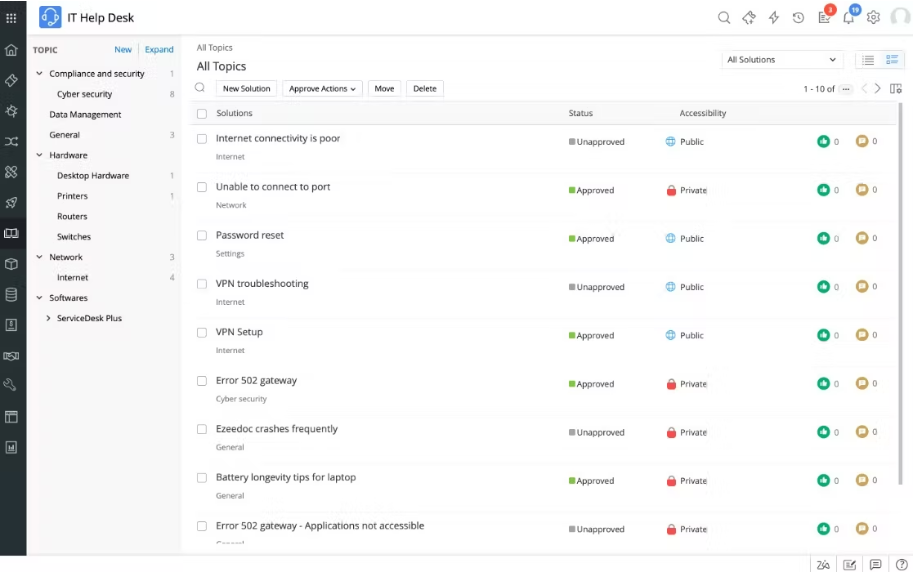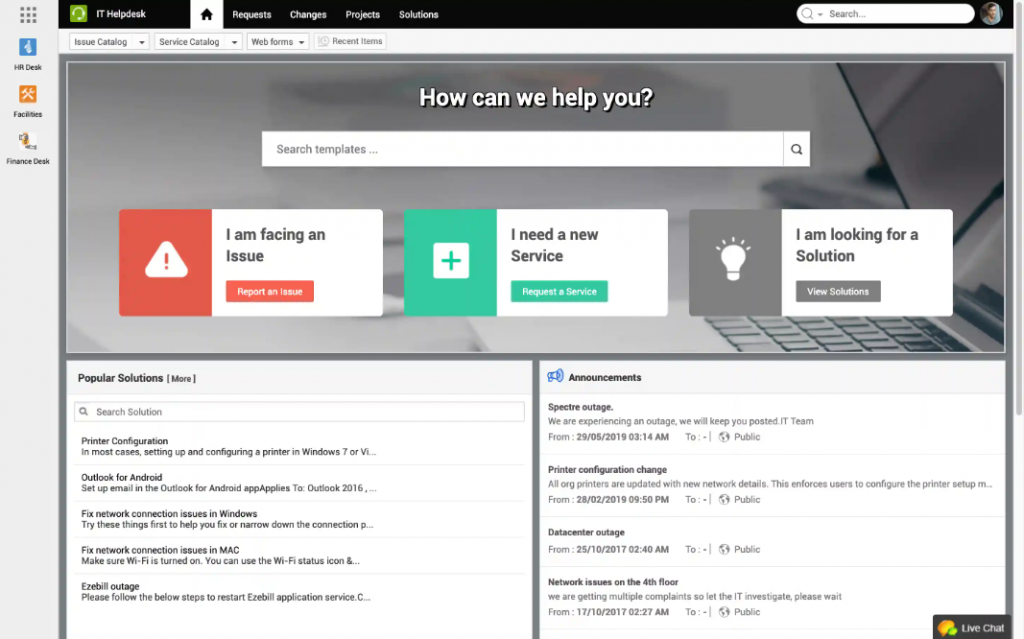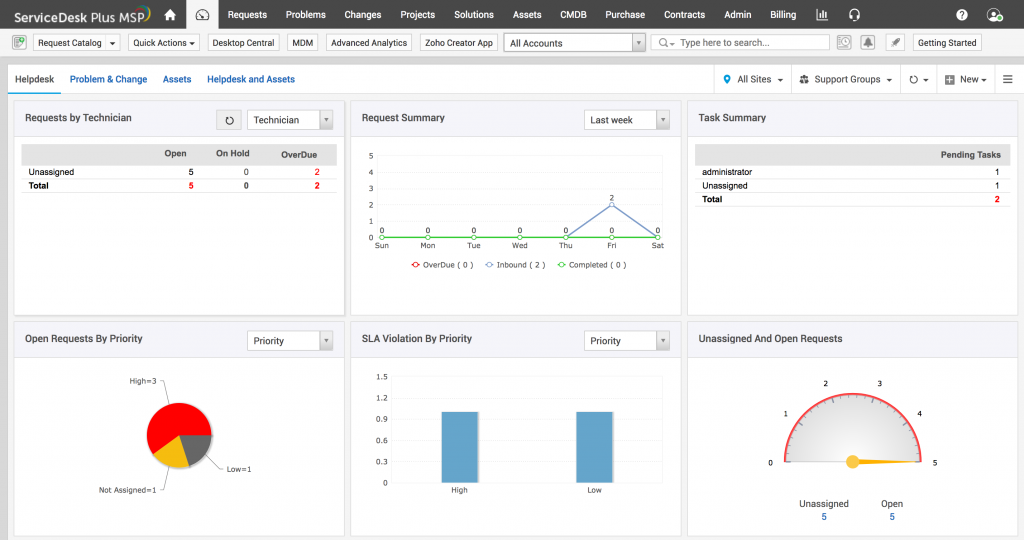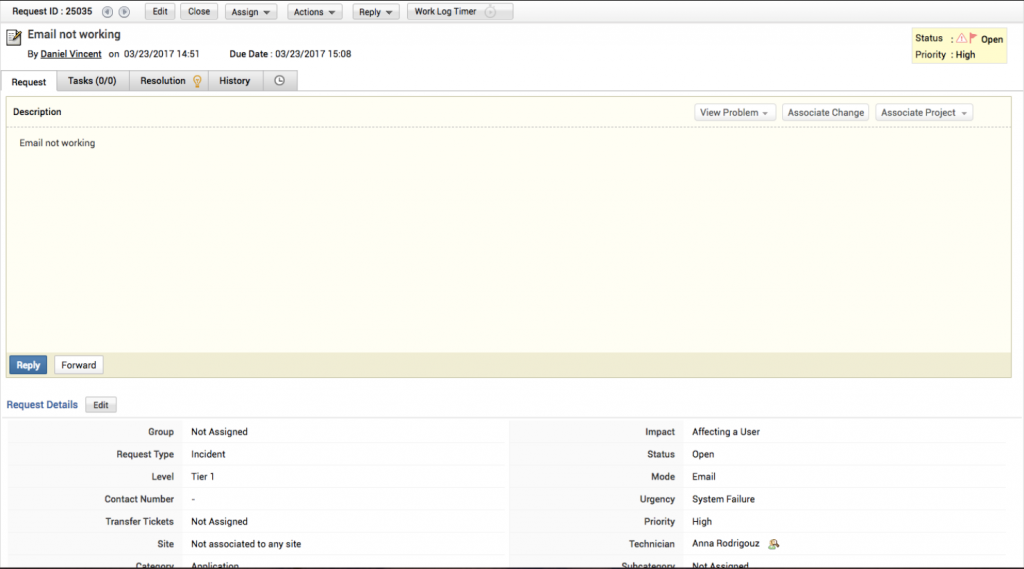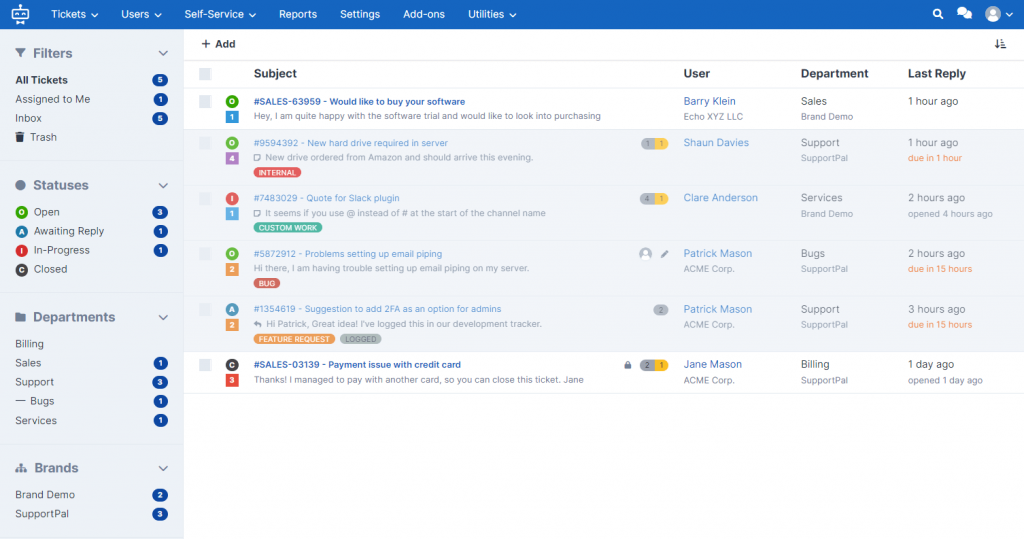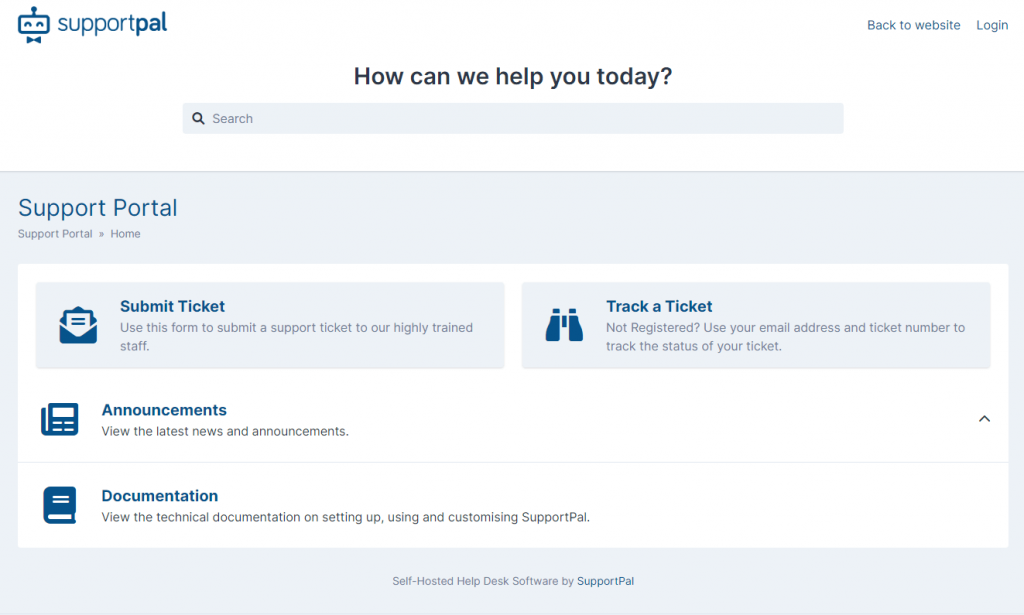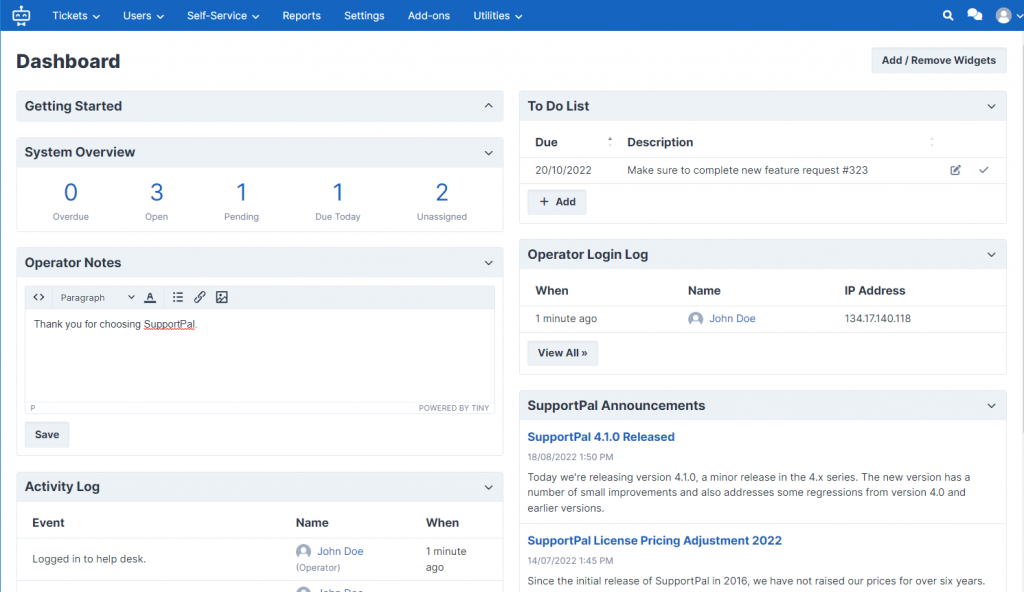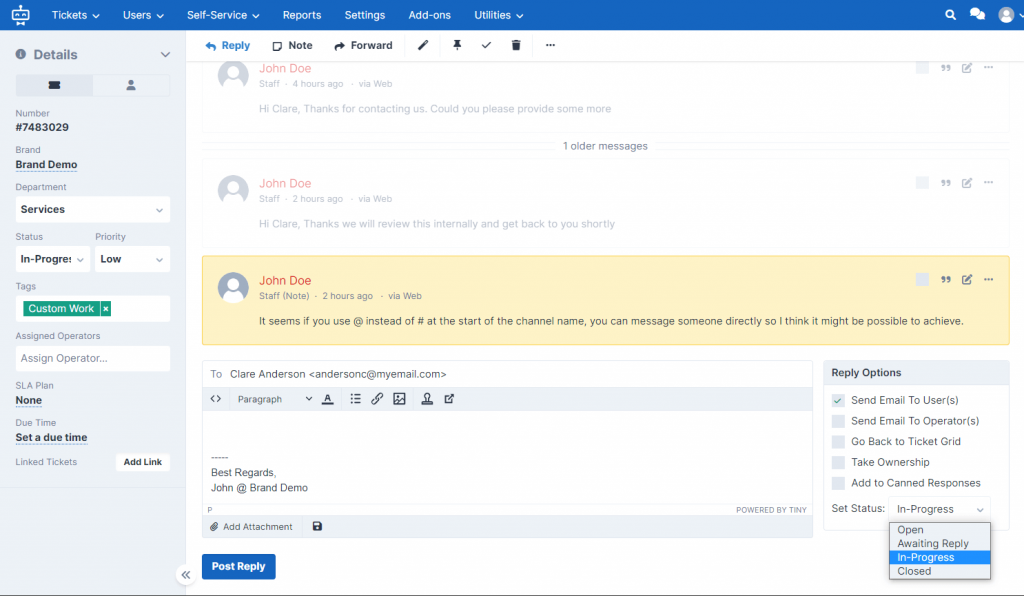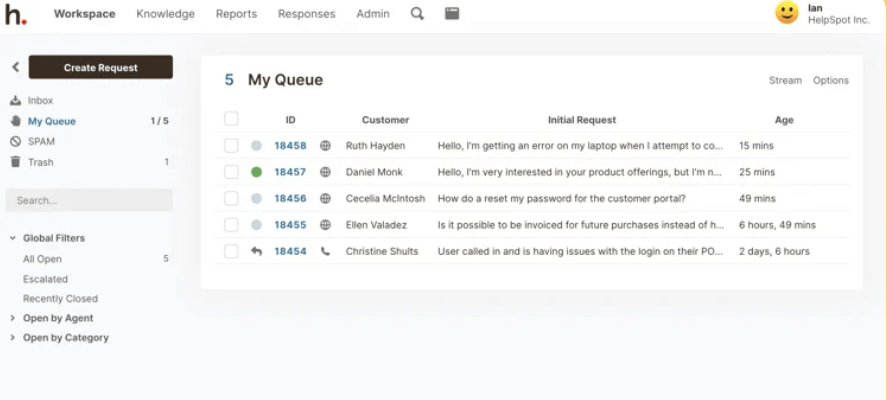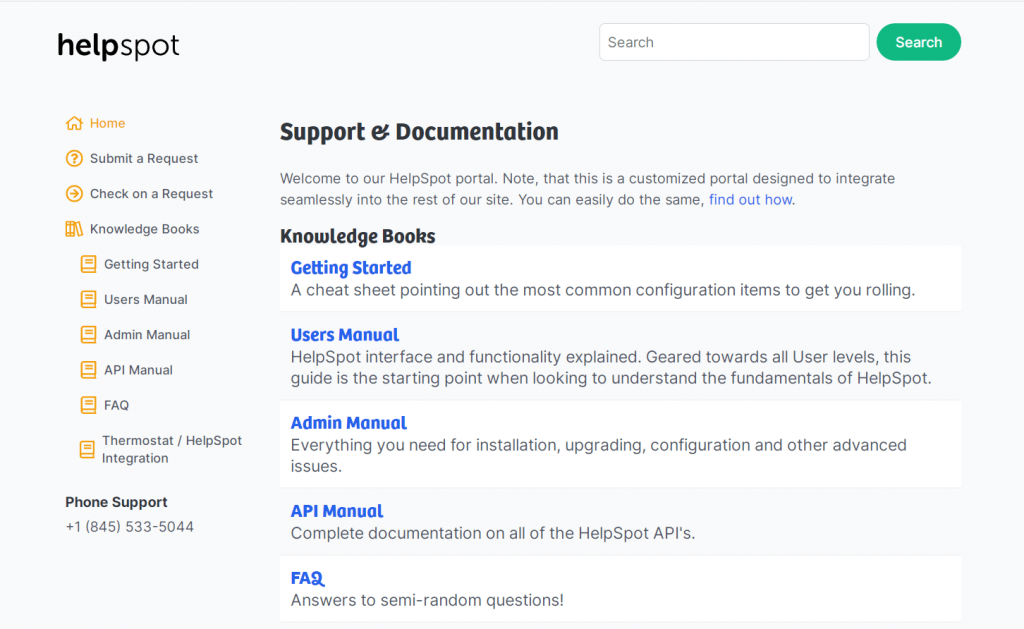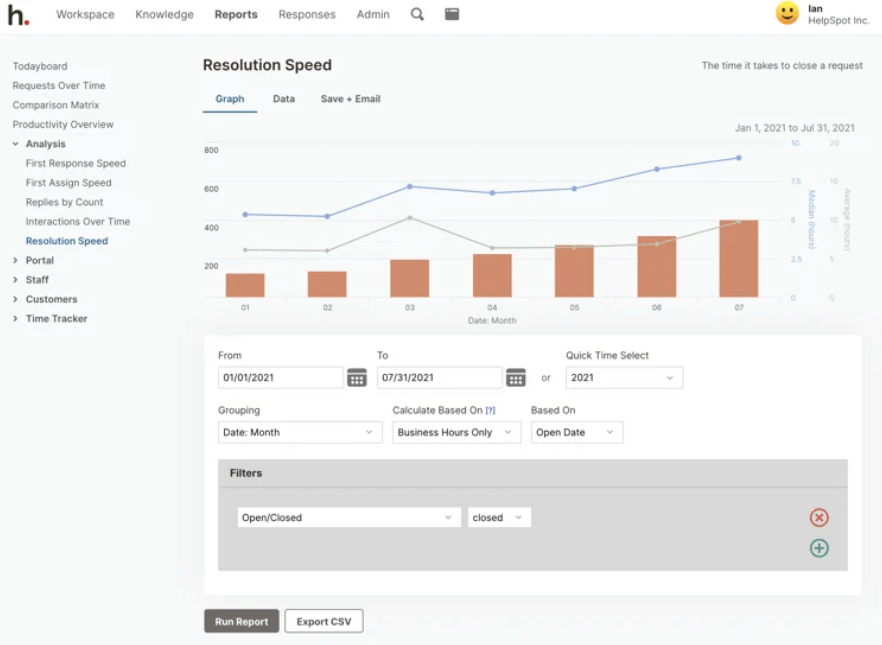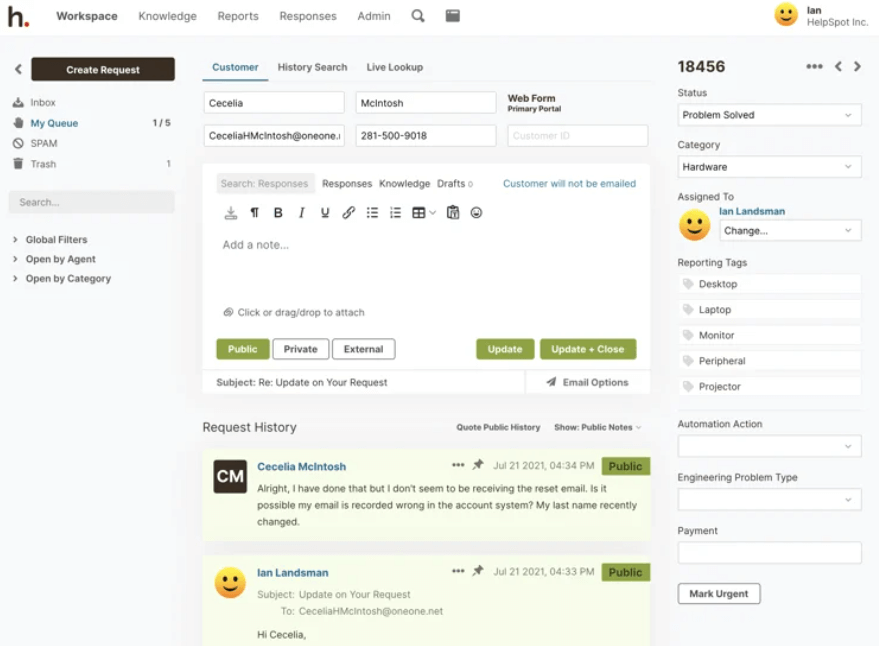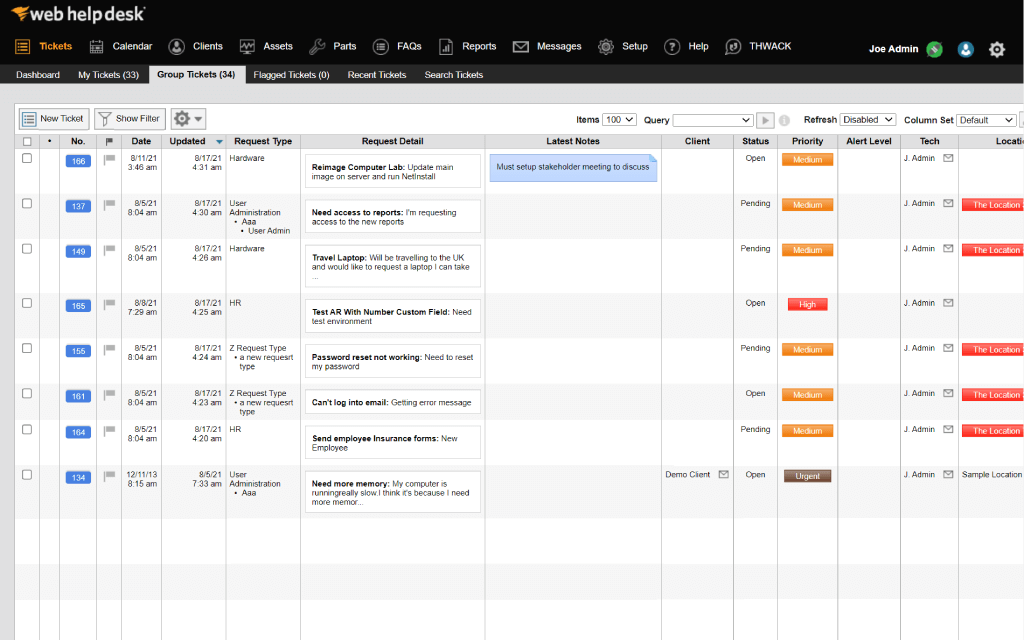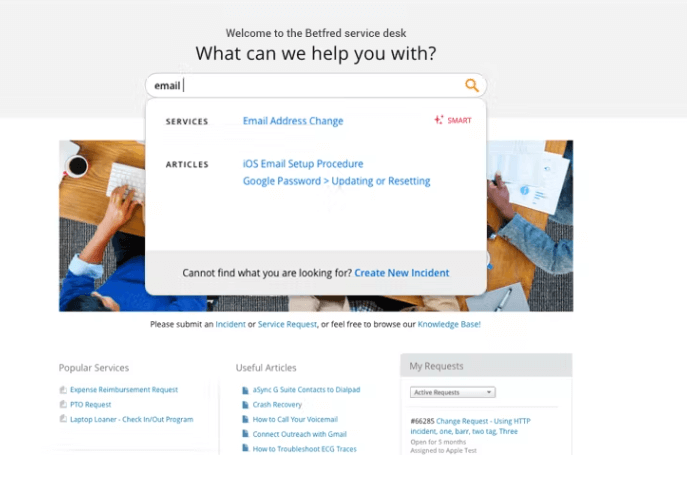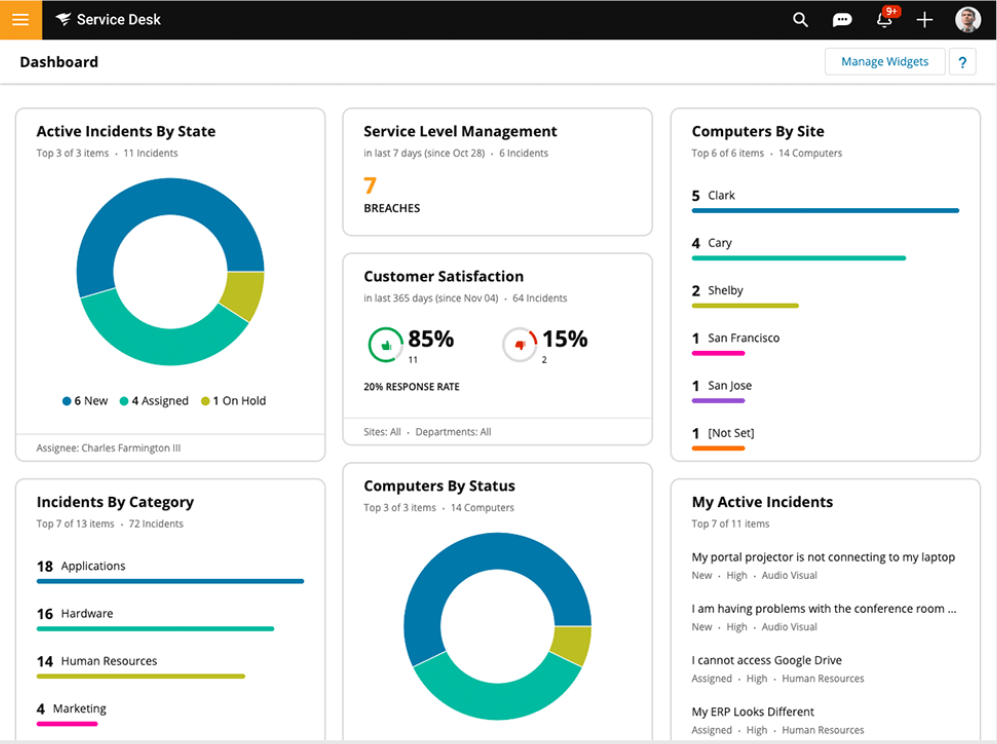Communication is the core part of building a reliable customer-business relationship. The way the company handles customer requests reflects its level of customer service.
Help desk software allows to consolidate of all customer requests from various channels into one single place and keep the communication process in a proper order.
Among the great variety of help desk software on the market (over 200 options), we have picked up the ones that can be installed on the company’s servers.
Self-Hosted or On-Premise Help Desk software is currently in demand for several reasons. First of all, it offers you great flexibility and customization options. Having access to the source code enables you to integrate the help desk software into your current business processes and customer relations as well as the internal flows. As self-hosted software is hosted on your servers you have full control over the security and privacy settings, and can better meet the GDPI and other policies. For example, there are healthcare organizations that should operate on HIPPA compliant servers or businesses that have to meet GDPR policies.
In this post, you’ll find an overview of commercial self-hosted help desks as well as open-source and free help desk software. We tried to be subjective, reflected the information from personal perception, and included quotes from the popular review sites (Capterra, G2Crowd, Trustpilot).
How To Choose On-Premise Help Desk
When picking up the right help desk software you should consider lots of aspects.
First of all, the functional requirements. You should outline the goals and the current processes you’d like to improve and manage with the help of the help desk.
Define the communication channels your customers use, whether you need a live chat software. Some help desk tools, like e.g. UseResponse include Live Chat and Chatbot functionality when you purchase a Help Desk.
The second important aspect to consider is the UI and ease of use. Pay attention to the web and backend interface, how support portals can be customized to meet your branding guidance. Luckily, most of the tools offer free trials or demo sessions where you can try the system. So create a trial, see how easy it is to navigate the admin and agent area, how smooth the onboarding goes.
The third important aspect to consider is the available integrations, API and SSO so that you can connect your help desk with your CRM or Project Management tools your team uses on a daily basis.
When comparing the options, you should also study how the pricing works. Most companies base their pricing models on the number of agents, some companies have a flat fee, while others charge annually or monthly. Pay attention to the hidden costs such as branding removal, installation, onboarding and training fees some companies may charge. You should never forget that the expenses on hosting, updates and maintainance are your responsibility.
Another important thing to mention that may sound like a no-brainer is customer support. Pay attention to how fast and professional is the support team, how easily can you reach them? Do they provide enough documentation and tutorials, are there educational videos available? Do they charge extra for support?
Check how often the company makes releases and introduces new features. How do they react to the feature requests coming from the customers.
Our Top 10 Picks of Best On-Premise Help Desk Software
- UseResponse
- DeskPro
- Jitbit
- Manageengine ServiceDesk
- SupportPal
- HelpSpot
- SolarWinds Service Desk
- Zammad
- ServiceTonic
- Faveo
1. UseResponse
UseResponse is truly omnichannel customer support software combining 10+ communication channels – email, web forms, Facebook, Twitter, WhatsApp, Telegram, Viber, Instagram, Line, Wechat, and VK.
It also includes such core features as Knowledge Base, Community Forums, Live Chat and Chatbot functionality.
The system can be easily installed and setup, it’s highly customizable and has strong automation tools. UseResponse is mostly focused on Enterprise companies and can be adjusted to various business flows. By purchasing the self-hosted version you get access to the source code, plus UseResponse team does custom development per request.
Feature-rich with lots of automation features and settings, UseResponse can be considered as flexible Zendesk on-premise option.
Pricing: Enterprise plan for $4800/year for 5 agents, starting from the 2nd year 50% off the price. Installation and set-up assistance included as well as the support.
Written on: PHP
What Customers Say
Pros:
- The software is very flexible without leaving the standard
- The software convinces with incredibly great and simple usability, it is well thought-out and logically structured
- The team behind it is extremely competent and fast in support and small individual development projects
- UseReponse comes with a lot of features out of the box
- The software has several parts that can be switched on and off
- We needed some customization that they didn’t have and they quickly created integrations and the necessary changes on the back end to help us meet our product goals
- Together with self-hosting system with possible CSS customization, ideal tool
Cons:
- The mobile view and the responsiveness of some of the product parts work well for most cases but could be improved in the feature
- Sometimes the admin console can be a bit difficult to navigate, but all of the features are there, somewhere
2. DeskPro
Deskpro also offers multi-channel helpdesk software with flexible configuration and powerful automation. It includes Help Center platform with ticketing system, live chat, knowledge base, community forum, news, file hosting, and integrated call-center solution. Deskpro includes a great variety of features, good documentation, and training options.
Supported communication channels are email, web forms, live chat, voice, SMS, WhatsApp, Twitter, Facebook, and Instagram (coming).
Written on: PHP
Pricing: Enterprise from $29700/year (min 25 agents), Pro from $7080 (min 10 agents), Team from $3120 (min 10 agents)
Extra fees for onboarding ($2495), agent training($600 per session), and installation (optional, included in Enterprise)
What Customers Say
Pros
- The tool can be customized as per the needs
- Ease of use, lots of configuration options, very fast
cons
- Some “hidden” costs which were very unpleasant
- Assigning tickets to people or teams/departments can be confusing
- CRM module is limited (it allows duplicate records and no triggers avail to keep more control), merging companies can be dangerous because time logs are not merged
- The introduction of new functions such as AI is slow
- I wish in DeskPro we could create custom statuses
3. Jitbit
Jitbit Help Desk can be used as SaaS and installed on-premise. It includes a ticketing system, knowledge base, ideas forum, live chat, and chatbots. But the primary focus of the system is email and web interface. Just like the majority of the help desk systems, it offers ticket categorization, prioritization, automation, tagging, a built-in search engine, macros, file attachments, and other features. When purchasing Jitbit you get access to the source code like in UseResponse.
Written on: Jitbit Helpdesk is ASP.NET Core 5 MVC application written in C# with MS SQL Server database engine. So you won’t be able to install it on a Linux system, and you’ll need a Microsoft SQL Server 2008 or later to run it.
Pricing: Starts from $299 a year per 1 agent in Freelancer plan, up to $2499 in Enterprise plan with up to 9 agents included.
What Customers Say
Pros
- The interface is clean, and simple to use both from a tech and end-user perspective. The message thread is clean and easy to read
- Well build mobile application available
- Enterprise-class helpdesk app, with many features available
Cons:
- The reporting element of the helpdesk software is somewhat lacking in the number of reports which can be generated. These reports are also very rigid and allow little customisation
- No integrated Facebook messaging support, but we’ve managed to connect via the API
- No Microsoft Flow integration
- Live chat is kinda buggy on mobile, but the team suggested a workaround
- The mobile helpdesk app never quite worked as well as the web platform
- The chat notifications on the mobile app can be 10-20 seconds late
4. Manageengine ServiceDesk
ManageEngine is a Help Desk and Asset Management Software. It includes Incident Management (Trouble Ticketing), Asset Management, Purchasing, Contract Management, Self-Service Portal, and Knowledge Base, and other features. ManageEngine Service Desk integrates well with other Magageengine and Zoho products and provides AI-based self-service portal to answer the most common questions. However, it should be honest to mention that advanced analytics and AI-driven features are only available at the top pricing plans.
ManageEngine ServiceDesk Plus is a great choice for IT Help Desk teams that can power ITSM best practices for businesses of any size. In other words, it means it’s focused on being an internal help desk operated by IT professionals.
Pricing: from $120/technician/month, Enterprise from $598/technician/month with extra charges for Problem Management, Change and Release Management, etc.
What Customers Say:
Pros:
- More than a Service Desk tool or ticketing system tool. It is a System that follows the ITIL standards, allowing IT departments to be full organized on resolving issues, following them up, Identifying new problems, having their assets inventory updated and monitored, having additional tools to access them remotely and run TS steps, Having their projects well organized in a Gantt view and well documented, Licensing module and procurement its a plus on this system
- Plus such as customizing reporting, tracking via mobile app, Self-Service portal, IT release management ext.
- It comes free for 5 technicians and that’s a plus in terms of cost
Сons:
- Support for this product is very poor. I have had to call tech support on two occasions and both times they were less informed about their product than I was
- Maybe more customization regarding request module, some tabs has no use in our org so we cannot move that
- Lack of development and growth in the feature set
- Hard to navigate as well as hard to communicate with the Customer Service
- The interface is very heavy on JAVA
- Getting customized features takes a long time as requests go through an approval process and this means you have to create hacks for what the system cant do
5. SupportPal
SupportPal is a simple and intuitive self-hosted help desk solution that supports multichannel inboxes (email, Twitter, and Facebook). It also includes multibrand control, automation, ticket management tools, SLA, macros, filters, follow-ups, self-service features, and more. The system is pretty easy to understand and straightforward yet powerful.
Written on: PHP
Pricing: The pricing starts from $24.95 per month or $249.95 per year not depending on the number of operators and users. If you plan to manage several brands from one panel, please pay attention that you will have to pay extra for each brand.
What customers say
Pros:
- The installation is smooth and well documented
- The documentation is comprehensive and accurate
- Support responses are timely and helpful
Cons:
- Software is slow (search online) as well as the API
- Maybe can have android app, but really you can use cell phone browser, and it works almost perfect
6. HelpSpot
HelpSpot Help Desk comes with powerful shared inbox and email integration features, ticket management, self-service knowledge base, custom fields, automation, and integrated reporting. The tool is available only in English, and there’s no way to add translations.
The support channels include email, contact forms, agent entries, and API.
Written on: PHP, but can be installed on a Windows server
Pricing: the price starts from $699 per year for 3 agents and is based on the number of agents you need.
What customers say
Pros:
- Updates are published fairly frequently
- The UI is fresh and modern
- Affordable Basic Functionality Met
Cons:
- Emailing external customers or outside vendors from within the system seems a little clunky
- Seems to lack certain customization. Seems to have internal errors on semi-regular basis, on the average of every few months
- I feel as though there are better more fully featured alternatives available today
- What are some features missing? popup chat widget, integrated help submission for authenticated users, sexier UI
- PHP-Code is obfuscated. So it is not possible to add new features on your own
7. SolarWinds Service Desk
SolarWinds Service Desk (previously Samanage Service Platform) is a Help Desk Ticketing and ITSM solution. SolarWinds Web Help Desk helps to improve customer support processes by centralizing and automating ticket management, implementing smart ticket routing and escalation, integrating asset management, and providing self-service with the help of AI-powered knowledge base.